The Thirst for Integration
The society in which we live continues to grow and expand technologically and it is the world in which we live and the students we teach will need to be prepared for once they exit our classrooms and enter the "real world" as we know it. As such, many students today are being introduced to electronic devices, such as MP-3 players, iPod, iPad, smart phones and other technological devices through which we communicate and interact. Though the knowledge they possess regarding how to use the devices responsibly may be limited, there is nonetheless a great excitement that integrating technology into the classroom brings. Even as educators, no longer can we be complacent and stuck in routine. We must understand that students need relevant knowledge. While certain strategies and tools of yesterday may still have relevance today, there must now be integration of the former and the now. Having started teaching ten years ago, many things have changed in those ten years. In fact, there are methods I used last school year that I have already reformatted, changing my approach. The one thing that will always be consistent is change. Our students change every year and what worked for one group is not going to necessarily work for the next one. So, forward thinking says that "I will not stay the same, I will keep learning and growing, so that the students that I teach will learn and grow." I truly believe that if I ever stop learning, the students I teach become limited in their learning, simply based on what I CANNOT offer. And once the new students enter the classroom for the year, change cannot stop. Sensitivity to the classroom environment, including the students taught can dictate a need for a method change on the spot and a student-centered classroom is designed to meet student needs. Therefore, flexibility is key. My dad always said, "It's better to have it and not need it, than to need it and not have it." Suffice it to say, learning about the latest and current advances in technology and how they can become a part of our practice is necessary. Though one may not be appropriate at a given moment, another may. Therefore, being a learner and exposing ourselves to new knowledge, is important. This can come in the form of conferences, workshops, Ed Camps and even building your professional learning network through Twitter and Voxer.
Kristin (@kristincharr) has worked with several applications in the classroom. Dot Storming and TriCider are new tools used by Kristin, as Socratic seminar type writing. TriCider, which is similar to Dot Storming allows students to post an idea and other students can then add pros and cons to it, discussing whether they agree or disagree. The online tool allows text and images and currently there is no cost associated with it. Tellagami, an iOS application I have played around with, gives students an opportunity to animate themselves and present content using background templates as well as a character that he or she creates. The character can have a prescribed voice from within the application or the student can record his or her own voice. The free version offers thirty seconds of talk time, while the paid version offers 1.5 minutes, or 90 seconds of recording time. The student can either talk into the app or use the text to voice feature, which is available for an additional fee. Creations can be exported and shared as well. Book Creator as well as My Storybook Creator are available as iOS apps (and online) and are creative ways in which students can present their writing products. Popplet, similar to Inspiration maps on the iOS device, is a great way to help students visually organize their thinking. Write About offers ideas for writing prompts for classroom use. Graphite Common Core Explorer has a common core search for grade level and lists of reviews of any apps and web sites that could be utilized to meet standards.
Celeste(@Celeste_Clemons) works with Edmodo and Screen-cast-o-matic. Edmodo offers her the opportunity to provide a student interface that is easy to use and set up. This online tool also provides a medium for rich discussion. There is an app available as well for mobile access. Screen cast-o-matic is another recommended tools for technology integration offered by Celeste, in that it offers the educator a way to record lessons, introduce and teach lessons, as well as review these lessons. The set-up process is easy and offers a free version.
It was great to hear Kim-Michelle Martin (@kmhmartin) discussing the power of Twitter and Voxer at Edcamp Putnam, as well as Buncee at EdcampVolusia . Here, she is pictured discussing an app during "App Smash." I am grateful to have met her and since then, we have found ourselves attending several edcamps, and becoming edcamp addicts. There is such power in going, teaching, sharing and learning. Buncee is a great app that offers the educator or student an opportunity to visually represent their thinking. Available as an iOS application, it offers various background images, clip art, ability to record audio, as well as type and write within the application. Finished designs can then be exported to other applications for viewing, grading and presenting.
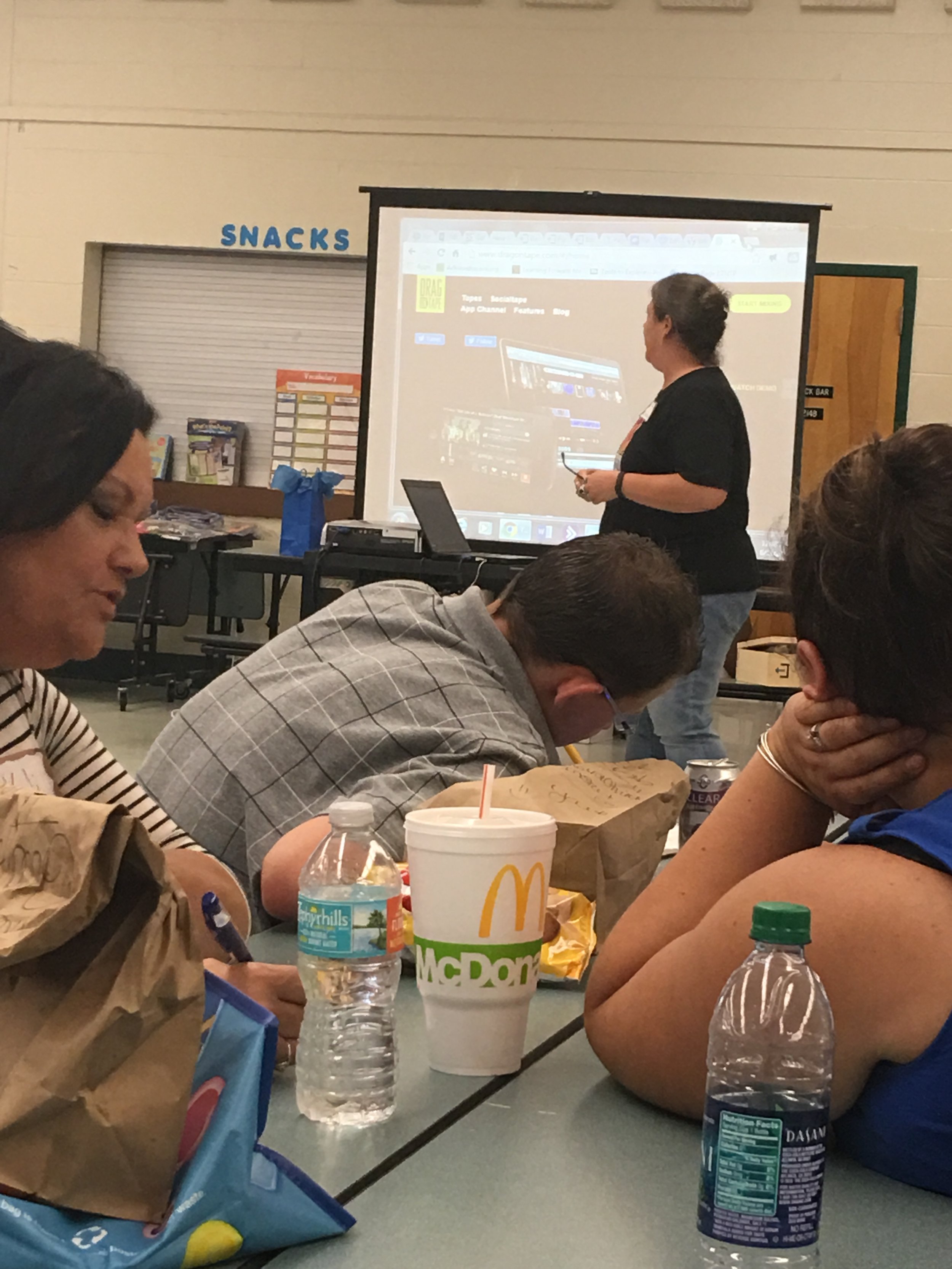
Tammy Neil (@TG_Neil), one of the moderators for #FLedchat is pictured here as she goes into detail about not only the relevance of Twitter and Voxer, but the power of it. She discussed much about the building of the professional learning network and the power that comes with connection. Very passionate she is, she stresses the emphasis for why educators need to be involved with Twitter at the least, but Voxer offers further development opportunity for educators to continue to learn and grow.
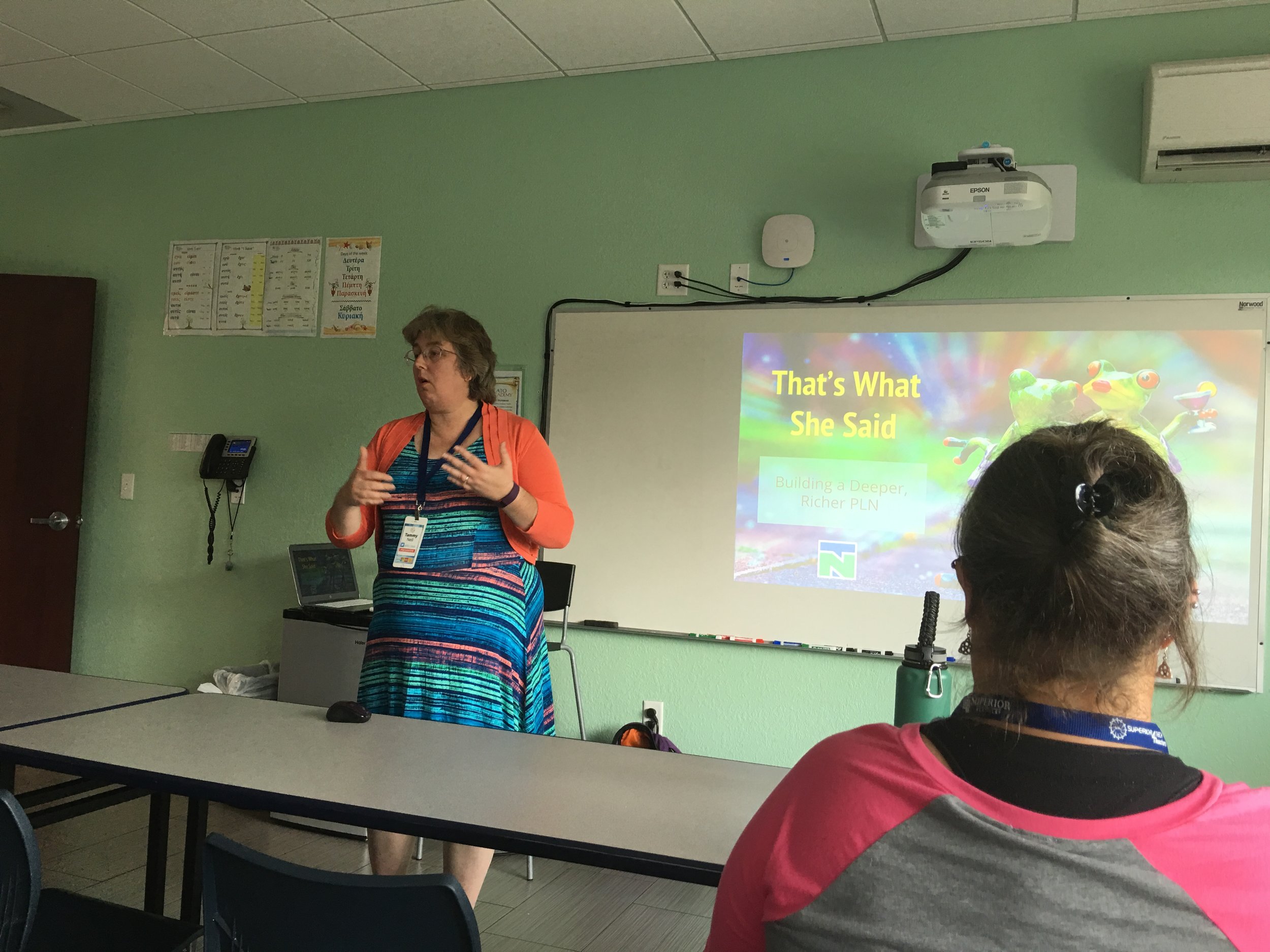
Valerie Lewis (@iamvlewis): I'd like to refer to Valerie as the PasstheScopeEdu guru. Because of her fore-running efforts, I have learned about "periscope" and an ambitious, driven group of educators interacting and collaborating through #passthescopeedu. Her ideas about Bridging the world and removing the walls that may keep learning about other places from occuring, educators from around the world have come together on every third Thursday, to pass the scope. I jumped in on the second round and we shared one big idea as well as thoughts on global connections. It was such a breath of fresh air to be able to learn from educators around the US and world that were excited and passionate about the teaching and learning they are doing in their respective areas.
Sarah Thomas (@sarahdateechur) first introduced me to Google Hangouts live on air, with the weekly Tweet and Talk Episodes she so expertly coined, to discuss relevant issues surrounding education as an enterprise. Having had the opportunity to participate with her, on topics like Learning Management Systems, equity and diversity in education, I understand that this tool is useful in being able to globally connect educators to collaborate and offer input on a variety of ideas to foster growth and development. How would this idea be useful for the classroom? I could certainly see the teacher benefit, as it can be used as a means of professional development or distance learning. Students can also make use of this tool in order to collaborate on student projects and discuss ideas.
Integrating technology into education not only motivates students to learn, it prepares them for the world that already exists, in which they will need to be able to function. While technology can never be a substitute for the human touch, it is important to know that it can provide a way to experience new things and learn in new and creative ways. It can provide experiences that some might not have, if not used in the classroom. Jump on the integration train, because it is our way of life.
“We need technology in every classroom and in every student and teacher’s hand, because it is the pen and paper of our time, and it is the lens through which we experience much of our world.” - David Warlick